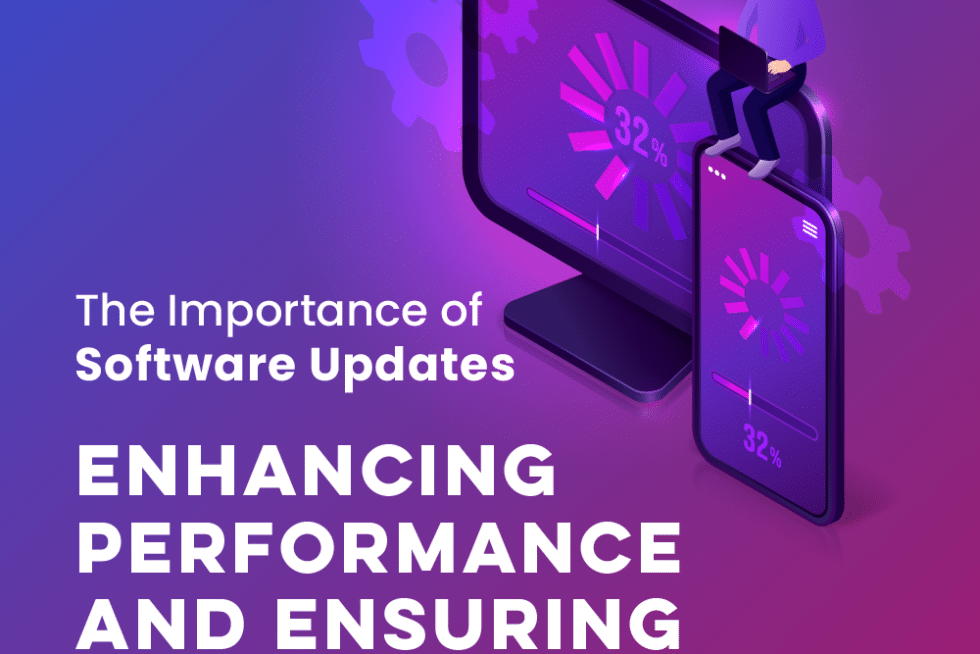Well, it’s the final week of Cyber Security Awareness Month and today we want to talk to you about a topic that may not sound all that exciting at first, but trust me, it’s crucial for your digital well-being. We’re diving into the world of software updates and why keeping your applications up to date is more important than you might think.
So, let’s start with the basics.
What are software updates?
Well, simply put, they are improvements and fixes released by developers to enhance the performance and security of their applications. These updates can take several forms, such as bug fixes, feature enhancements, compatibility improvements, and most importantly, security patches.
Now that we know what software updates are let’s discuss what they actually do and why they’re so important. Firstly, software updates improve the overall performance of an application. Developers work tirelessly to identify bugs and issues in their software and release updates to fix them. These fixes often result in faster load times, smoother user experiences, and fewer crashes or glitches.
Secondly –and this is a big one– software updates play a significant role in keeping your digital life secure. Cyber threats are constantly evolving and becoming more sophisticated by the day. Hackers are always on the lookout for vulnerabilities in popular applications that they can exploit for their malicious intentions.
When developers become aware of these vulnerabilities (either through internal testing or reports from users like you), they release security patches through software updates to fix them. These patches act as virtual locks on your applications’ doors, making it much harder for hackers to gain unauthorized access to your sensitive data.
But how do you know if your software is up to date?
Don’t worry; I’ve got you covered! Checking for updates is relatively easy on most devices or applications. For starters, many operating systems have built-in automatic update features that notify you when an update is available.
On Windows computers or laptops:
- Click on the Start menu.
- Select “Settings” and then click on “Update & Security.”
- Here, you’ll find the option to check for updates and install them if available.
On Mac computers or laptops:
- Click on the Apple menu in the top-left corner of your screen.
- Select “System Preferences” and then click on “Software Update.”
- If any updates are available, you’ll see an option to install them.
For mobile devices (iOS and Android):
- Open your device’s settings.
- Look for an option like “Software Update” or “System Update.”
- If an update is available, follow the prompts to download and install it.
Now that you know how to check for updates let’s discuss how to update your software. The process can vary depending on the application or device, but it generally involves a few simple steps.
Most applications have a dedicated update feature within their settings menu. You can usually find this by clicking on the application’s name in your device’s app list or using a search function within the settings menu itself.
Once you’ve located the update feature, simply follow the prompts to download and install the latest version of the software. Depending on your internet connection speed and the size of the update, this process may take a few minutes or longer.
How Can OCTG Help?
Our team of experts is well-versed in all things cyber security, with years of experience under our belts. We understand that keeping up with software updates can be time-consuming and overwhelming for individuals and businesses alike – that’s where we come in.
With our expertise in web application development, we ensure that all the software we create is built with security in mind. We follow industry best practices to minimize vulnerabilities and regularly release updates to address any potential threats.
Additionally, our managed service providers (MSP) offer comprehensive support and monitoring services to keep your software up to date and secure. We’ll take care of everything, from regular updates to real-time threat detection and response.
So, if you’re looking for a partner who can help you navigate the ever-changing landscape of cyber security, look no further than One Click Technology Group. Get in touch today to learn more about how we can protect your digital assets and keep your software up to date.
Remember, keeping your software up to date is not just about performance improvements or getting the latest features – it’s about safeguarding your digital life against potential threats. So, take a few minutes out of your day, check for those updates, and stay one step ahead of the hackers!
Stay safe out there!